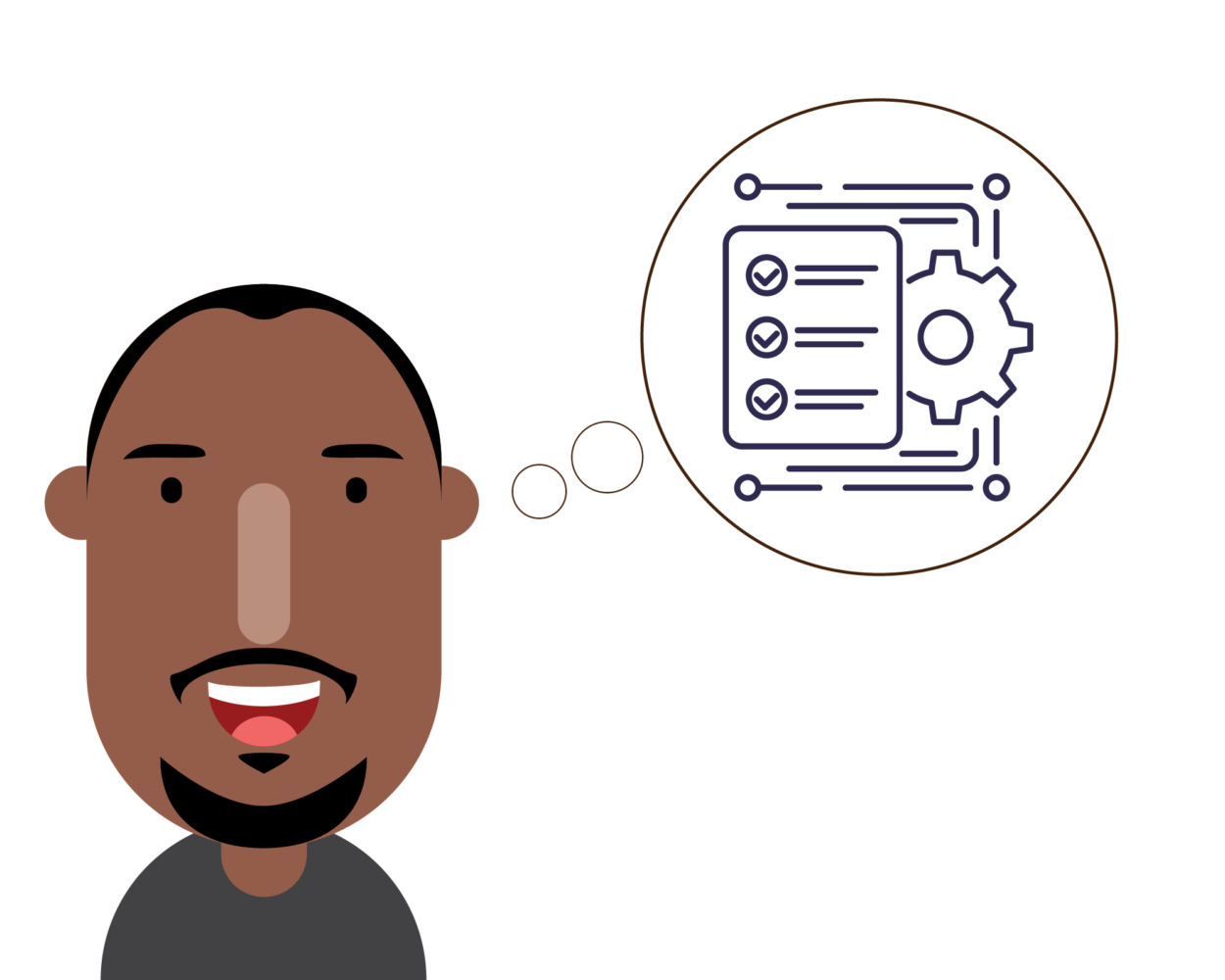One of the flaws of my previous business was not having a system in place. In other words, the absence of a template. Almost everything lived in my head or at best, scattered across multiple drives, email threads, notepads etc. It was that way because I didn’t know any better. Yup! What you don’t know will hurt you, as they say.
Anyways, we live to learn, hence upon plugging my knowledge gap, thanks to Allan Dib’s 1-Page Marketing Plan, I decided it was the way to go. The question then becomes,
How might one go about putting in place systems for one’s business?
To which Allan Dib breaks it down as a simple process of documentation. That’s it! Yet, simple as it sounds, it requires a good dose of discipline to implement; one that’s easy to dismiss or ditched after a while. However, having first-hand experience of running a business without one meant I now embrace it early on for any new business or projects of mine. Regardless of what becomes of that new business or project (we never really know what the future holds), I make it a habit to systematise things as best as I can.
It’s nothing complicated as I explain with some practical examples below
During weekly meetings with my Wafunk Publishing team, I take notes which then go into the minutes of the meeting. The document is a Google doc shared with the team via a pinned link on Discord. This is helpful for reference purposes. In fact, the use of Discord as a communication tool was a suggestion during one of such meetings which was documented in the minutes.
When we have a new project similar to our current Children’s Book, I share a summary of the project in a single doc pinned on Discord. This doc captures a brief description of the Book, its target audience, our goals for it, what success looks like etc. It’s edited from time to time as the project evolves with more clarity. This way, anyone of us including new joiners can easily understand what we’re working on. That’s as simple as it gets for onboarding new joiners to the team.
With respect to projects I’m working on myself, I simply open a Word Document on a different screen and type in the steps as I develop the project. It’s how I’m able to share my growing know-hows via write-ups as these. For example, I’m currently working on a Hausa102 module for the Genii Games App and I have a document that reads as follows
(1) Open the GeniiGamesApp Unity project and resolve any errors relating to upgraded Unity version
(2) Copy and paste one of the Language folders in Assets/Scenes
(3) Rename the folder in Step 2 to Hausa102
(4) Rename each scene within the folder in Step 3 by changing the prefix to hausa
(5) Copy and paste one of the Scriptable Objects folder in Assets/Scriptableobjects
(6) Rename the folder in Step 5 to Hausa102
(7) Rename each Scriptable Object in the Games, Lessons and Menu folders in Step 6 by replacing the prefix with hausa
(8) Go into each scene from Step 4 and replace the Scriptable Objects in the Controller’s script to matching ones just renamed in Step 7
(9) Rename the Asset Bundles AB in the inspector as hau102_scene_1. First, set them to none then rename using small letters
(10) In Assets/Editor, open CreateAssetBundles.cs Script to see where the ABs will be sent when published
(11) Go to the Assets menu at the top of the window and select the option to publish the AB e.g. Build AB for Android Test
(12) Once published, upload the Asset Bundles to Azure blob storage container
Now, that’s a template that even I can pick up for subsequent updates to the Genii Games App or one that I can simply share with a developer I delegate the task to or perhaps in the future, whoever takes over the project.
Another benefit of a system has been in my hiring. When it comes to writing up Job descriptions on job boards, I simply refer to the steps I have documented for the role I’m hiring for. In most case, because I’d normally be in the role myself before opting to hire someone, the steps documented while I was in the role are the same ones I replicate in describing the responsibilities, skills, etc. required for the position.
So, having said all that, is the running of my business perfect? Nah! Sane, yes! With documented processes (templates), it’s become
- easier and faster to work on related projects by myself or delegated
- easier to onboard new members of my evolving team for new and existing projects,
- easier for me to work on related projects where my knowledge might have gone stale. I don’t have to google or rack my brains over replicating routine processes I once did.
Regardless of the scale or scope of my projects or business, putting in place these systems have been immensely beneficial. It’s a remarkable difference from my previous experience without a system.